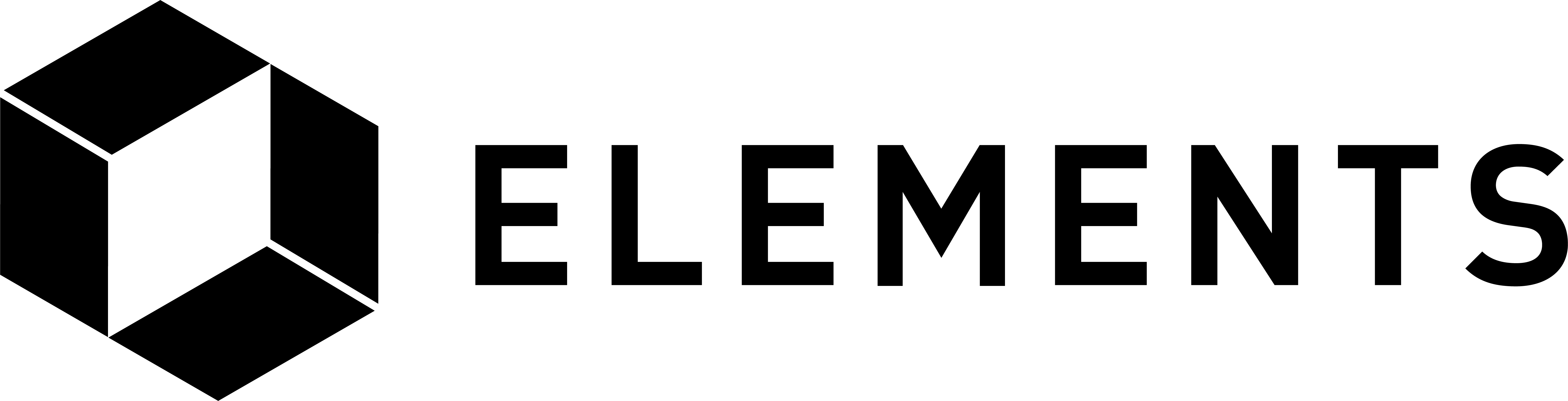Elements code tutorial
Installing Elements
To run this tutorial, you will need to have the elements executables installed locally.
Elements can be installed from packages, or built and run locally from the source code.
Signed elements packages are published with each release on Github.
For this tutorial, you will need to download the latest .tar.gz or .zip file for your platform.
You should also download the SHA256SUMS.asc file, in order to verify the integrity of the package.
The file extensions for each platform are as follows:
| Platform | Package Extension |
|---|---|
| Linux 64-bit on Intel or AMD | -x86_64-linux-gnu.tar.gz |
| macOS (Intel and Apple Silion) | -osx-64.tar.gz |
| Windows 64-bit | -win64.zip |
| 64-bit Raspberry Pi and 64 bit ARM Linux | -aarch64-linux-gnu.tar.gz |
Note that if you are following this tutorial on a Windows computer, you will need to have a version of bash for Windows.
Once you have downloaded the package and the SHA256SUMS.asc file, verify the package hash. For example, on Linux:
$ sha256sum --ignore-missing --check SHA256SUMS.asc
elements-elements-0.21.0.2-x86_64-linux-gnu.tar.gz: OK
sha256sum: WARNING: 19 lines are improperly formatted
You can verify the gpg signature of the hashes as follows:
$ gpg --keyserver keyserver.ubuntu.com --recv-keys DE10E82629A8CAD55B700B972F2A88D7F8D68E87
gpg: key 2A57E0A610D7F19C: public key "Steven Roose <steven@stevenroose.org>" imported
gpg: Total number processed: 1
gpg: imported: 1
$ gpg --verify SHA256SUMS.asc
gpg: Signature made Thu 03 Mar 2022 06:02:41 AM PST
gpg: using RSA key DE10E82629A8CAD55B700B972F2A88D7F8D68E87
gpg: Good signature from "Steven Roose <steven@stevenroose.org>" [unknown]
gpg: aka "Steven Roose (Jabber) <steven@konuro.net>" [unknown]
gpg: WARNING: This key is not certified with a trusted signature!
gpg: There is no indication that the signature belongs to the owner.
Primary key fingerprint: 8CC9 74D9 CFD0 34DC EED2 13B0 2A57 E0A6 10D7 F19C
Subkey fingerprint: DE10 E826 29A8 CAD5 5B70 0B97 2F2A 88D7 F8D6 8E87
Extract the archive, and copy the elementsd, elements-cli, and elements-qt executables to /usr/local/bin.
Check that you can run the packages, using the -version option:
$ elementsd -version
Elements Core version elements-0.21.0.2
...
$ elements-cli -version
Elements Core RPC client version elements-0.21.0.2
You are now ready to proceed with the tutorial.