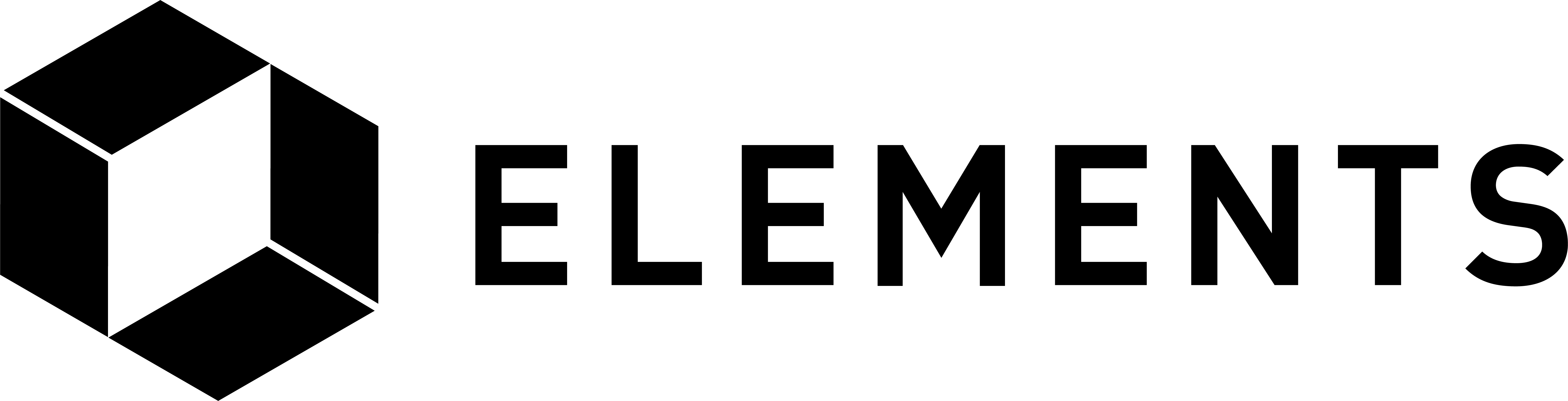Confidential Transactions - Confidential Addresses
The most visible property of Confidential Transactions is the introduction of a new default address type, the Confidential Address
An example of a Confidential Address is shown below:
CTEoaMTWgfUKoST1fkitVWuHHueqiL4EcUjrwJXuZW9RWKbSzYNq8ttd8KzJr3KBMzxh6HC83CgroNLR
The most obvious differences are that it starts with CTE and is longer than usual. This is due to the inclusion of a public blinding key prepended to the base address. In the Elements Wallet, the blinding key is derived by using the wallet’s master blinding key and unblinded P2PKH address. Therefore the receiver alone can decrypt the sent amount, and can hand it to auditors if needed. On the sender’s side, sendtoaddress will use this pubkey to transmit the necessary info to the receiver, encrypted, and inside the transaction itself. The sender’s wallet will also record the amount and hold this in the wallet.dat metadata as well as the audit.log file.
You can use the validateaddress command to show details of a Confidential Address:
elements-cli validateaddress CTEoaMTWgfUKoST1fkitVWuHHueqiL4EcUjrwJXuZW9RWKbSzYNq8ttd8KzJr3KBMzxh6HC83CgroNLR
The output of which will look something like:
As you can see, the unconfidential (unblinded) P2PKH address starts with a 2.
Confidential P2SH addresses start with Azp, and unconfidential (unblinded) P2SH addresses start with X.
We can check this by first creating a 2-of-2 multisignature address:
elements-cli createmultisig 2 '["0222c31615e457119c2cb33821c150585c8b6a571a511d3cd07d27e7571e02c76e", "039bac374a8cd040ed137d0ce837708864e70012ad5766030aee1eb2f067b43d7f"]'
Which gives us the unconfidential address:
And then creating a confidential address by adding a blinding pubkey to it. (Note that each confidential address should use a unique blinding pubkey, for the same reason that address reuse is discouraged)
elements-cli createblindedaddress XCSVzf6jD4p3GUg1XLxTYkzZvH1CHrjvDA 02b0d67f275cc93ca2ac507375a1112982e8b50a627c3becb66a2ff27bc4fad0ac
We get a confidential P2SH address as a result:
If we convert these addresses from base58 encoding to hexadecimal,
XCSVzf6jD4p3GUg1XLxTYkzZvH1CHrjvDA –> 4b0bf6d977a489e1ebb4b7963c8a28a08bd70b85ed
Azpom1jJ3mGZzLwiB1bqkvAiRn1givCZ8WhWuY2BmUQMqqjq4uzbF9SNWy5icEq2yqsQCUd8u2epStKL –> 044b02b0d67f275cc93ca2ac507375a1112982e8b50a627c3becb66a2ff27bc4fad0ac0bf6d977a489e1ebb4b7963c8a28a08bd70b85ed
We can see that the confidential address is comprised of confidential address prefix 04,
followed by unblinded P2SH address prefix 4b, then followed by the blinding pubkey, and then the
rest of the bytes from the unblinded address.
You must use the confidential address in sendtoaddress, sendfrom, sendmany and createrawtransaction if you want to create confidential transactions. Therefore, when you want to receive confidential transactions you must give the confidential address to the sender. For all other RPC’s except dumpblindingkey it does not matter whether the confidential or unconfidential address is provided.
Find out more about Confidential Transactions
Gregory Maxwell’s original investigation into Confidential Transactions.
Try it yourself in the Elements Code Tutorial.